Saturday, December 31, 2016
HP Pavilion dm1 4002au Drivers For Windows 7 32 64 bit
HP Pavilion dm1 4002au Drivers For Windows 7 32 64 bit
Free Download HP Pavilion dm1-4002au All Drivers For Windows 7 32/64-bit

- Model Type : HP Pavilion dm1-4002au
- Manufacture : Hp
- Compability : 7
To Download Driver Click On Download
Sound / Audio DriverIDT High-Definition Audio Driver
Driver Version : 6.10.6393.0
Driver Size : 39.71 MB
File name : sp56996.exe
Download
Display / VGA Driver
AMD High-Definition (HD) Graphics Driver
Driver Version : 8.863.0.0
Driver Size : 157.91 MB
File name : sp54964.exe
Download
Touchpad Driver
Synaptics TouchPad Driver
Driver Version : 16.0.1.0
Driver Size : 108.38 MB
File name : sp56999.exe
Download
Card Reader Driver
Realtek Card Reader Driver
Driver Version : 6.1.7601.30130
Driver Size : 10.33 MB
File name : sp56997.exe
Download
HP ProtectSmart Hard Drive Protection
Driver Version : 4.1.16.1
Driver Size : 9.47 MB
File name : sp57232.exe
Download
HP Quick Launch Software
Driver Version : 2.70
Driver Size : 3.84 MB
File name : sp56929.exe
Download
HP CoolSense Technology
Driver Version : 2.10
Driver Size : 1.78 MB
File name : sp54610.exe
Download
HP Connection Manager
Driver Version : 4.1.23.1
Driver Size : 22.74 MB
File name : sp53968.exe
Download
HP Power Manager Utility Software
Driver Version : 1.40
Driver Size : 7.15 MB
File name : sp57398.exe
Download
Bluetooth Driver
Atheros Bluetooth Driver
Driver Version : 7.4.0.100
Driver Size : 176.56 MB
File name : sp55212.exe
Download
Broadcom Bluetooth 4.0 Driver and Software
Driver Version : 6.5
Driver Size : 184.28 MB
File name : sp54662.exe
Download
Lan / Ethernet Driver
Realtek Local Area Network (LAN) Driver
Driver Version : 7.54.309.2012
Driver Size : 5.88 MB
File name : sp56998.exe
Download
Wi-Fi / Wireless Lan Driver
Atheros 2011 Wireless LAN Driver
Driver Version : 9.2.0.444
Driver Size : 72.79 MB
File name : sp54972.exe
Download
Broadcom Wireless LAN Driver for Microsoft Windows 7
Driver Version : 5.100.82.82
Driver Size : 43.26 MB
File name : sp53663.exe
Download
Ralink 2011 802.11 b/g/n WiFi Adapter
Driver Version : 3.2.13.0
Driver Size : 22.39 MB
File name : sp57538.exe
Download
Ericsson Mobile Broadband Drivers
Driver Version : 7.2.2.0
Driver Size : 22.4 MB
File name : sp57728.exe
Download
Driver Version : 6.10.6393.0
Driver Size : 39.71 MB
File name : sp56996.exe
Download
Display / VGA Driver
AMD High-Definition (HD) Graphics Driver
Driver Version : 8.863.0.0
Driver Size : 157.91 MB
File name : sp54964.exe
Download
Touchpad Driver
Synaptics TouchPad Driver
Driver Version : 16.0.1.0
Driver Size : 108.38 MB
File name : sp56999.exe
Download
Card Reader Driver
Realtek Card Reader Driver
Driver Version : 6.1.7601.30130
Driver Size : 10.33 MB
File name : sp56997.exe
Download
HP ProtectSmart Hard Drive Protection
Driver Version : 4.1.16.1
Driver Size : 9.47 MB
File name : sp57232.exe
Download
HP Quick Launch Software
Driver Version : 2.70
Driver Size : 3.84 MB
File name : sp56929.exe
Download
HP CoolSense Technology
Driver Version : 2.10
Driver Size : 1.78 MB
File name : sp54610.exe
Download
HP Connection Manager
Driver Version : 4.1.23.1
Driver Size : 22.74 MB
File name : sp53968.exe
Download
HP Power Manager Utility Software
Driver Version : 1.40
Driver Size : 7.15 MB
File name : sp57398.exe
Download
Bluetooth Driver
Atheros Bluetooth Driver
Driver Version : 7.4.0.100
Driver Size : 176.56 MB
File name : sp55212.exe
Download
Broadcom Bluetooth 4.0 Driver and Software
Driver Version : 6.5
Driver Size : 184.28 MB
File name : sp54662.exe
Download
Lan / Ethernet Driver
Realtek Local Area Network (LAN) Driver
Driver Version : 7.54.309.2012
Driver Size : 5.88 MB
File name : sp56998.exe
Download
Wi-Fi / Wireless Lan Driver
Atheros 2011 Wireless LAN Driver
Driver Version : 9.2.0.444
Driver Size : 72.79 MB
File name : sp54972.exe
Download
Broadcom Wireless LAN Driver for Microsoft Windows 7
Driver Version : 5.100.82.82
Driver Size : 43.26 MB
File name : sp53663.exe
Download
Ralink 2011 802.11 b/g/n WiFi Adapter
Driver Version : 3.2.13.0
Driver Size : 22.39 MB
File name : sp57538.exe
Download
Ericsson Mobile Broadband Drivers
Driver Version : 7.2.2.0
Driver Size : 22.4 MB
File name : sp57728.exe
Download
Available link for download
Huawei E5577s 932 Firmware 21 180 99 02 00
Huawei E5577s 932 Firmware 21 180 99 02 00
| 21.180.99.02.00 File Size: 26.34 Mo Category: Mobile WiFi Operating Systems: Windows |  |

»»» DON’T FORGET TO LIKE US ON FACEBOOK GOOD VISIT «««
Available link for download
Infinix Zero 3 Updated USB Driver For Windows Free Download
Infinix Zero 3 Updated USB Driver For Windows Free Download

Infinix Zero 3 is a very nice smartphone. It is the latest smartphone with many amazing features. Also, it is not very expensive so anyone with not very big budget for a phone can afford. While you have this phone, you are going to need the USB driver for it. If you are unable to find then dont worry because we are here to solve your problem. In this post, you are provided with the free USB driver for Infinix Zero 3. This driver is compatible with all the major versions of windows such as Windows XP, Windows 7, 8.1 and 10. Also, this driver is absolutely free of cost so just follow the download link at the end of this post to get the driver. Read about the different features and specifications of Infinix Zero 3 in the feature review below.
Infinix Zero 3 Feature Review.
Infinix is presenting a leader cell phone, the Infinix Zero 3 in the arrangement of Infinix Zero. Infinix Zero is an acclaimed arrangement of Infinix so this time, Infinix is propelling a cell phone with super fast specs. The capable 2.2 GHz octa-center processor is implanted inside the cell phone combined with 3 GB RAM. Infinix Zero 3 runs Android 5.1 Lollipop on the equipment. The camera has something exceptionally stunning and fascinating to upgrade the photography that is it pressed with 20.7 MP camera on the back which is bolstered by double LED glimmer and 5 MP front camera henceforth likewise upheld with LED streak. Infinix Zero 3 underpins 4G/LTE system network, the availability segment has Bluetooth, WiFi, USB OTG.
This time, infinix has utilized a lethal quick processor for Infinix zero 3 to give next level experience of preparing. Infinix has connected with 64 bit 2.2 GHz octa-center processor of MediaTek MT6795.
Infinix zero 3 accompanies 3 GB RAM and 16 GB ROM, yet it can be extended up to 32 GB with the backing for MicroSD card. Infinix has an adequate fundamental memory of 3GB which can oblige numerous applications in the memory and give the smooth experience of quick handling. With the average 3GB of memory matched with savage quick 2.2 GHz octa-center processor, Infinix note 3 is prepared to demonstrate its ability and capacity.
Isnt this phone really awesome? You can buy the phone online or from the market nearby. Then download the free USB driver to use it for your new Infinix Zero 3 and have fun. Keep visiting our blogs for more free drivers!
Description: Infinix Zero 3 USB Driver Free Download
Supporting OS: Windows 32-Bit/64-Bit
Download
Available link for download
How to Success Interview Important Tips to be Success In Important Part
How to Success Interview Important Tips to be Success In Important Part
For most job seekers, face interview is part of the heaviest and most decisive phase of their success to get a job. The questions that can not be imagined and expected, often makes people nervous because they do not yet prepare answers. Sara Sutton Fell, Andy Teach and Miriam Salpeter, workplace experts share some tips for your interview answers. Here are some tips from them.
1. "Tell me about yourself"
While this is not a question, but the wrong answer can diminish your chances of getting the job. An HR executive once told me that this is a question that can trap. Recruiters according to the law should not asking important questions about yourself, but if you let slip answer, you can just tell you things that are not to tell. The worst way to answer this question is to tell the story of your life, where they will not be interested at all. The best way to answer this kind of question is to discuss the interest that you have and are associated with the work, and why the background of yourself will make you suitable as a great worker.
2. "What are your strengths and weaknesses?"
It is easy to tell about the advantages or strengths yourself, such as the nature of the detail and meticulous, hardworking, good team worker, etc. But it is easy to fell when discussing your weaknesses. Never tell your weaknesses, but the weakness has been fully conquered. The recruiters are already bored with the answers are always the same, such as, "The biggest drawback to me is I work too hard, so I had to slow it down."
The best answer to answer these questions is to discuss the weaknesses that you have overcome, such as your habits are often late, but after being reprimanded by his supervisor about the importance of timely, you are never late again.
3. "Where you position the next 5 years?"
The real intention of this question is, "Is this job according to your desired career path? Are you just apply just as it takes something? Is a long-term plan your career according to the position? The extent to which expectations can be realized your career? Are you thinking about long-term career? Or are you going to stop working after a year or two years? So that was expressed by Sara Sutton Fell, CEO and founder Flex.Jobs.
To answer this question, show that you have measured the ability of self and make your career plans in advance. Show that you want to grow professionally and able to accept more responsibility in the company. Never say things like, "I do not know," or "I really want this job."
Nobody can know the exact position of their careers in the next five years, but the recruiters want to see the commitment that you have on the job, the company and the industry. "In fact, I say that it is very difficult for you to be able to know what position will you hold the next five years, but ideally you would want to climb the career ladder company with your ability. You want to be in management positions, and your goal is to help companies with the best of your ability. If you give the impression that this work only as a stepping stone, most likely will not be interested recruiters to accept you.
4. "Tell me about the incident when you have a problem with a supervisor or co-workers, and how you handle it."
The hardest thing in the work is not about jobs, but people in the work place. Most employees have problems with their supervisors or co-workers. How can they overcome these problems will be much demonstrate their ability in dealing with others. If you are able to explain to the interviewer about your ability to cope with the problems facing other people in the right job, this course will give you a great opportunity to get the job.
5. "What is your request regarding salary?"
The intent of this question is, "Do you have realistic expectations regarding the matter of salary? Do we have the same view, or do you want more than what can we provide? Are you flexible about salary, negotiable or not? "
Try to avoid this question at the time of the first interview, because it will reduce the chance acceptable if you do so. Tell the recruiter, if you are considered to be accepted, you will mention your salary value, but if possible, let them the first quote. Visit websites like Qerja.com to obtain an overview about the salary of the job position. "No need to immediately receive their initial offer because aka tone always room for negotiation."
If its time to mention the numbers, make sure your experience and education into consideration. "Also consider salary standards in the area where you work, because each area will be different. Talk in the range gives an overview of the current range, and mention that you can adjust salaries, and you are open to receive more benefit from the company. Convey with short and straight to the point, and relax if no response for a moment of silence after you bring it. "
6. "Why did you leave your last job?"
Recruiters want to know the motivation of your desire to leave work earlier. Are you an opportunist who just want to make more money, or are you hoping to find a job that would be your career.
If you leave the workplace because they do not like your boss, do not speak negatively about him, just to say that you have a different view of work. If due to a boring job, just say that youre looking for a more challenging position.
Talk about the positive things that you get from the last work, and focus on a new view of why this position is suitable for you, and you will be right employees for their company.
If you have left your previous job, Sutton Fell recommends some answers as follows:
If you are fired
Do not speak ill of your boss or your old company. Say that the company did release you and you understand their decision, and you already know what you want to improve in terms of work, and also convey how you will become a better employee because of it.
If your contract is not renewed
Again, do not speak ill of your boss or your last company. Say that you are indeed removed, and you understand the circumstances behind their decision, and you want to continue your future, and do not want to be silent in the past, and ready to do what you have learned in the past to a new company.
If you stop
Do not tell the details about your unhappiness or dissatisfaction. Should say that you appreciate all the experience and education you have received before, and you feel its time you have to look for new opportunities and better, to develop the skills and insights you, and looking for the right company where you can grow.
7. "Why do I have to accept you?"
Recruiters probably would not give this question directly, but in every question you answer the interview will help them understand, why you are the right person for the job.
"Focus on the background of yourself and why you are the right candidate, and also tell how you will contribute to the company.
Let the interviewer know that one of your goals is to make their job easier, to accept responsibility as you can, and you will feel the spirit of all of this work since the start on the first day.
Salpeter advise you to find out in advance overview of the responsibilities of the job. Look for three or four main points are important, whether its about cooperation between divisions, working as a team, or a team member. If there is, your answer to this question should be focused with your ability to work as a team.
1. "Tell me about yourself"
While this is not a question, but the wrong answer can diminish your chances of getting the job. An HR executive once told me that this is a question that can trap. Recruiters according to the law should not asking important questions about yourself, but if you let slip answer, you can just tell you things that are not to tell. The worst way to answer this question is to tell the story of your life, where they will not be interested at all. The best way to answer this kind of question is to discuss the interest that you have and are associated with the work, and why the background of yourself will make you suitable as a great worker.
2. "What are your strengths and weaknesses?"
It is easy to tell about the advantages or strengths yourself, such as the nature of the detail and meticulous, hardworking, good team worker, etc. But it is easy to fell when discussing your weaknesses. Never tell your weaknesses, but the weakness has been fully conquered. The recruiters are already bored with the answers are always the same, such as, "The biggest drawback to me is I work too hard, so I had to slow it down."
The best answer to answer these questions is to discuss the weaknesses that you have overcome, such as your habits are often late, but after being reprimanded by his supervisor about the importance of timely, you are never late again.
3. "Where you position the next 5 years?"
The real intention of this question is, "Is this job according to your desired career path? Are you just apply just as it takes something? Is a long-term plan your career according to the position? The extent to which expectations can be realized your career? Are you thinking about long-term career? Or are you going to stop working after a year or two years? So that was expressed by Sara Sutton Fell, CEO and founder Flex.Jobs.
To answer this question, show that you have measured the ability of self and make your career plans in advance. Show that you want to grow professionally and able to accept more responsibility in the company. Never say things like, "I do not know," or "I really want this job."
Nobody can know the exact position of their careers in the next five years, but the recruiters want to see the commitment that you have on the job, the company and the industry. "In fact, I say that it is very difficult for you to be able to know what position will you hold the next five years, but ideally you would want to climb the career ladder company with your ability. You want to be in management positions, and your goal is to help companies with the best of your ability. If you give the impression that this work only as a stepping stone, most likely will not be interested recruiters to accept you.
4. "Tell me about the incident when you have a problem with a supervisor or co-workers, and how you handle it."
The hardest thing in the work is not about jobs, but people in the work place. Most employees have problems with their supervisors or co-workers. How can they overcome these problems will be much demonstrate their ability in dealing with others. If you are able to explain to the interviewer about your ability to cope with the problems facing other people in the right job, this course will give you a great opportunity to get the job.
5. "What is your request regarding salary?"
The intent of this question is, "Do you have realistic expectations regarding the matter of salary? Do we have the same view, or do you want more than what can we provide? Are you flexible about salary, negotiable or not? "
Try to avoid this question at the time of the first interview, because it will reduce the chance acceptable if you do so. Tell the recruiter, if you are considered to be accepted, you will mention your salary value, but if possible, let them the first quote. Visit websites like Qerja.com to obtain an overview about the salary of the job position. "No need to immediately receive their initial offer because aka tone always room for negotiation."
If its time to mention the numbers, make sure your experience and education into consideration. "Also consider salary standards in the area where you work, because each area will be different. Talk in the range gives an overview of the current range, and mention that you can adjust salaries, and you are open to receive more benefit from the company. Convey with short and straight to the point, and relax if no response for a moment of silence after you bring it. "
6. "Why did you leave your last job?"
Recruiters want to know the motivation of your desire to leave work earlier. Are you an opportunist who just want to make more money, or are you hoping to find a job that would be your career.
If you leave the workplace because they do not like your boss, do not speak negatively about him, just to say that you have a different view of work. If due to a boring job, just say that youre looking for a more challenging position.
Talk about the positive things that you get from the last work, and focus on a new view of why this position is suitable for you, and you will be right employees for their company.
If you have left your previous job, Sutton Fell recommends some answers as follows:
If you are fired
Do not speak ill of your boss or your old company. Say that the company did release you and you understand their decision, and you already know what you want to improve in terms of work, and also convey how you will become a better employee because of it.
If your contract is not renewed
Again, do not speak ill of your boss or your last company. Say that you are indeed removed, and you understand the circumstances behind their decision, and you want to continue your future, and do not want to be silent in the past, and ready to do what you have learned in the past to a new company.
If you stop
Do not tell the details about your unhappiness or dissatisfaction. Should say that you appreciate all the experience and education you have received before, and you feel its time you have to look for new opportunities and better, to develop the skills and insights you, and looking for the right company where you can grow.
7. "Why do I have to accept you?"
Recruiters probably would not give this question directly, but in every question you answer the interview will help them understand, why you are the right person for the job.
"Focus on the background of yourself and why you are the right candidate, and also tell how you will contribute to the company.
Let the interviewer know that one of your goals is to make their job easier, to accept responsibility as you can, and you will feel the spirit of all of this work since the start on the first day.
Salpeter advise you to find out in advance overview of the responsibilities of the job. Look for three or four main points are important, whether its about cooperation between divisions, working as a team, or a team member. If there is, your answer to this question should be focused with your ability to work as a team.
Available link for download
Friday, December 30, 2016
IDM 6 25 Build 9 Final Full Terbaru
IDM 6 25 Build 9 Final Full Terbaru
Internet Download Manager 6.25 Build 9 Final Full Terbaru
Internet Download Manager 6.25 Build 9 Final Full ini merupakan rilisan versi terbaru yang pada tanggal 18 Desember 2015 dari versi sebelumnya, yang sempat saya bagikan pada artikel sebelumnya, Tak terasa belum beguitu lama, IDM sudah merilis kembali versi terbarunya yang tentunya telah mengalami pembaharuan dari setiap bug atau kesalahan program yang akan terus dilakukan kemudian di bagikan untuk memberikan kenyamanan pada setiap penggunanya.
Internet Download Manager 6.25 Build 9 Final Full ini merupakan rilisan versi terbaru yang pada tanggal 18 Desember 2015 dari versi sebelumnya, yang sempat saya bagikan pada artikel sebelumnya, Tak terasa belum beguitu lama, IDM sudah merilis kembali versi terbarunya yang tentunya telah mengalami pembaharuan dari setiap bug atau kesalahan program yang akan terus dilakukan kemudian di bagikan untuk memberikan kenyamanan pada setiap penggunanya.
Internet Download Manager 6.25 Build 9 atau IDM 6.25 Build 9 Final Full Terbaru ini mampu membuat kecepatan download jadi lebih cepat dari pada menggunakan unduhan bawaan browser biasa. IDM Memang sering sekali mengupdate software nya, mengupdate ke tingkat IDM versi baru tentu jauh lebih baik.

Whats new in version 6.25 Build 9
(Released: Dec 18, 2015)
- Added support for Firefox 44
- Fixed bugs
Atau bisa ada cek di situs resminya
Langkah Install
=> Download dahulu filenya dibawah ini
=> Uninstall IDM versi lama, pilih full uninstall
=> Kemudian restart PC anda
=> Kemudian Install IDM versi baru, yang sudah anda download tadi
=> Setelah itu Exit IDMnya
=> Lalu buka folder Crack, dan jalankan Keygennya
=> Klik tompol Patch, lalu Isi dengan nama yang anda suka lalu Ok
=> kemudian tunggu sampai Done
=> Setelah Done, klik Exit
=> Jalankan Kembali IDMnya dan liat hasilnya
=> IDM anda sudah Full
=> Selesai
Jika anda mengalami masalah IDM Fake Serial Number setelah melakukan cara di atas. Silahkan anda baca cara terbaru mengatasi IDM Fake Serial Number dengan klik link di bawah ini
=> Cara Mengatasi IDM Fake Serial Number 2015
Crack Only IDM Full
=> IDM Patch Only
=================================================
Pelengkapnya :
=> Theme Toolbar IDM Windows 10
Copy ” Windows10.bmp” & “Windows10.tbi” ke : Internet Download ManagerToolbar
=> Untuk Setting Integration Youtube Firefox
Sekian artikel yang saya tulis ini. Semoga bisa bermanfaat dan berguna untuk anda. Jika ada yang kurang jelas, bisa langsung anda tanyakan pada kolom komentar dibawah ini. Selamat Mencoba.

Whats new in version 6.25 Build 9
(Released: Dec 18, 2015)
- Added support for Firefox 44
- Fixed bugs
Atau bisa ada cek di situs resminya
Langkah Install
=> Download dahulu filenya dibawah ini
=> Uninstall IDM versi lama, pilih full uninstall
=> Kemudian restart PC anda
=> Kemudian Install IDM versi baru, yang sudah anda download tadi
=> Setelah itu Exit IDMnya
=> Lalu buka folder Crack, dan jalankan Keygennya
=> Klik tompol Patch, lalu Isi dengan nama yang anda suka lalu Ok
=> kemudian tunggu sampai Done
=> Setelah Done, klik Exit
=> Jalankan Kembali IDMnya dan liat hasilnya
=> IDM anda sudah Full
=> Selesai
Jika anda mengalami masalah IDM Fake Serial Number setelah melakukan cara di atas. Silahkan anda baca cara terbaru mengatasi IDM Fake Serial Number dengan klik link di bawah ini
=> Cara Mengatasi IDM Fake Serial Number 2015
Internet Download Manager 6.25 Build 9 Final Full Terbaru
size : 6 Mb
via DtafileHost
=> IDM 6.25 Build 9 Final Terbaru
DirectLink
=> IDM 6.25 Build 9 Final Terbaru
via DtafileHost
=> IDM 6.25 Build 9 Final Terbaru
DirectLink
=> IDM 6.25 Build 9 Final Terbaru
Crack Only IDM Full
=> IDM Patch Only
=================================================
Pelengkapnya :
=> Theme Toolbar IDM Windows 10
Copy ” Windows10.bmp” & “Windows10.tbi” ke : Internet Download ManagerToolbar
=> Untuk Setting Integration Youtube Firefox
=> Untuk Setting Integration Youtube Chrome
=> File Bahasa Indonesia IDM
=> EagleGet Alternatif Software Download seperti IDM
Sekian artikel yang saya tulis ini. Semoga bisa bermanfaat dan berguna untuk anda. Jika ada yang kurang jelas, bisa langsung anda tanyakan pada kolom komentar dibawah ini. Selamat Mencoba.
Available link for download
HTC First Pc Suite and Usb Driver for Windows
HTC First Pc Suite and Usb Driver for Windows
HTC First Pc Suite and Usb Driver for Windows
Could you look for in a mobile Usb Drivers and Pc Suite, here provides a Usb Drivers and Pc Suite free download and how to install to HTC First. Make sure you have the appropriate type of model phone before downloading the driver to the computer. Usb Drivers and Pc Suite support following type model for HTC First Usb Driver, Pc Suite, Modem, Com port. Without delay, please download the following. Download HTC First for Windows here Pc Suite and Usb Driver

HTC First Pc Suite and Usb Driver Installation Tutorial :
- You should know that if HTC First Usb Driver and Pc Suite for Windows smartphone is powered by a corresponding Mtk processor, here is explained how to install the Usb drivers and Pc Suite for the model of this type.
- Run and use as an administrator if you are HTC First Usb Driver and Pc Suite work very precisely and correctly.
Feel free to skip this step if the mobile device is not supported by Mtk Cpu :
- Enable Usb Driver Pc Suite debugging on HTC First to do that, please go to Settings > Developer Options.
- Download the driver to the computers usb driver Extract files using WinZip or WinRAR, find the file "PdaNetA4150.exe" and start note (Be sure to close all programs).
- Select the Type phone model HTC First Smartphone, Please select press / click the install button.
- Now you just connect HTC First there will be a popup message saying your phone is connected. Congratulations you have completed the installation.
Well, thats a brief explanation neighbor how to download and step by step how to install HTC First Usb Driver and Pc Suite for Windows, and uses his good luck.
Available link for download
How To Unbrick Amlogic Tablets
How To Unbrick Amlogic Tablets
Unbrick Any Amlogic Device
How to Unbrick Amlogic tablet .
amlogic boot card maker

This tutorial will guide you, how to unbrick your amlogic tablet or any amlogic device. If you mistakenly brick your amlogic tablet and wont able to flash it via Image Burning Tool , then this tutorial can help you to recover you amlogic tablet or any amlogic device. Bricked amlogic device means if your tablet or any amlogic CPU based device wont turn on or showing only light or generating below mention error on screen while writing amlogic firmware , then this Amlogic boot card maker tool can help you to write stock firmware on your amlogic devices.
Read : What is Stock Firmware .
There is also another method available to unbrick any android tablet, that is short circuit of nand flash pins , which is not easy for new user or not user friendly method but with amlogic boot card maker method you can easily boot your bricked android tablet .
example of semi bricked amlog tablet errors while flashing.
failed to mount data
Device cant mount
Invalid Arguments
How to unbrick Amlogic tablet
First of all download amlogic boot card maker .
Then download amlogic firmware regarding your tablet and extract .
extract and run bootcardmaker.exe

A pop up window will open and you will see few options.

1.Choose Disk: Select the drive of your microSD card.
2. To partition and Format: Check "YES". This will format your microSD card.
3. Choose your bin files : Click open and choose u-boot.bin from your stock amlogic firmware.
4. Make : Click on Make . This will turn your microSD card into bootable amlogic recovery disk. A green bar will be appear until card turn into recovery disk.
5. Now copy all files from stock amlogic firmware . (factory_update_param.aml, aml_autoscript, firmware.zip, recovery.img, unlock_autoscript and amlogic u-boot.bin)
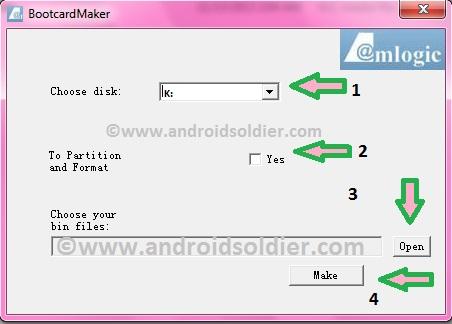
Turn off your tablet , Insert memory card into tablet , Power up tablet , you will see recovery mode and flashing will be start automatically . When reboot , remove memory card wait for few minutes and let the update complete. After successful upgrade everything will be normal now , follow the instructions on screen and you are good to go.
This method will work on all amlogic cpu base devices . (e.g TV Box , Tablets ).
You may also like :
Amlogic 8726-MX Android Tablet Firmware
Amlogic Vero A7720 Android Tablet Firmware
Amlogic iJoy Neon Android Tablet Firmware
All the logo and images are property of their respective owners. Android Soldier does not claim any of it.
Available link for download
Thursday, December 29, 2016
HP Pavilion DV 3000 All Drivers For Windows Free Download
HP Pavilion DV 3000 All Drivers For Windows Free Download
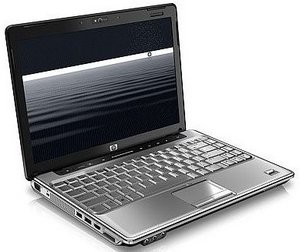
HP Pavilion DV3000 is the best and compatible free electronic machine for all Laptop lovers. In this post, we are sharing the HP Pavilion DV3000 drivers to free download. For your DV3000, we are going to share the latest and updated Audio, Video, Graphics, Storage, USB and other drivers free to download for all windows operating systems XP, 7, 8, vista and windows 10. You can download the latest drivers from the link provided below on this post. Install your drivers and start connecting your devices, watch video clips, listen to audio songs or other things. The drivers help you to setup your laptop HP Pavilion DV-3000. The drivers are most important free software that manages our PC problems. Install drivers and use your computer without facing problems. Drivers are provided for download below.
Description: HP Pavilion DV-3000 All Drivers Free Download
Supporting OS: Windows XP, 7, 8, Vista And 10 (32-Bit or 64-Bit)
Description: HP Pavilion DV-3000 All Drivers Free Download
Supporting OS: Windows XP, 7, 8, Vista And 10 (32-Bit or 64-Bit)
Download (Audio Driver)
Download (Video Driver)
Download (Storage Driver)
Download (Touchpad Driver)
Available link for download
Huawei B310s 22 Firmware 21 300 07 00 00
Huawei B310s 22 Firmware 21 300 07 00 00
| 21.300.07.00.00 File Size: 34.70 Mo Category: Gateway Router Operating Systems: Windows |  |

»»» DON’T FORGET TO LIKE US ON FACEBOOK GOOD VISIT «««
Available link for download
IDT High Definition HD Audio Driver with Beats Audio for All OS
IDT High Definition HD Audio Driver with Beats Audio for All OS
IDT High Definition (HD) Audio Driver with Beats Audio for All OS

IDT High Definition (HD) Audio Driver with Beats Audio for All OS
DESCRIPTION:
This package contains the driver that enables the IDT High-Definition (HD) Audio
in supported notebook models that are running a supported operating system.
HARDWARE PRODUCT MODEL(S):
HP EliteBook 840 G1 Notebook PC
HP ZBook 14 Mobile Workstation
HP EliteBook 740 G1 Notebook PC
HP EliteBook 850 G1 Notebook PC
HP EliteBook 750 G1 Notebook PC
HP EliteBook 820 G1 Notebook PC
HP EliteBook 720 G1 Notebook PC
HP EliteBook Folio 9470m Notebook PC
HP ZBook 15 Mobile Workstation
HP ProBook 655 G1 Notebook PC
HP ProBook 645 G1 Notebook PC
HP EliteBook Revolve 810 G2 G1
HP EliteBook Revolve 810 G1
HP ProBook 650 G1 Notebook PC
HP ProBook 640 G1 Notebook PC
HP EliteBook Folio 1040 G1 Notebook PC
HP ZBook 17 Mobile Workstation
And More...
OPERATING SYSTEM(S):
Microsoft Windows 7 Enterprise 32 Edition
Microsoft Windows 7 Home Basic 32 Edition
Microsoft Windows 7 Home Basic 64 Edition
Microsoft Windows 7 Home Premium 32 Edition
Microsoft Windows 7 Home Premium 64 Edition
Microsoft Windows 7 Ultimate 32 Edition
Microsoft Windows 7 Ultimate 64 Edition
Microsoft Windows 8 32 Edition
Microsoft Windows 8 Chinese Market 32 Edition
Microsoft Windows 8 Chinese Market 64 Edition
Microsoft Windows 8 Enterprise 32 Edition
Microsoft Windows 8 Multi-Language 64 Edition
Microsoft Windows 8.1 32-bit Emerging Markets
Microsoft Windows 8.1 32-bit Enterprise
Microsoft Windows 8.1 32-bit Multi-Language
Microsoft Windows 8.1 32-bit Professional
Microsoft Windows 8.1 64-bit Chinese Market
Microsoft Windows 8.1 64-bit Emerging Markets
Microsoft Windows 8.1 64-bit Enterprise
Microsoft Windows 8.1 64-bit Professional
Microsoft Windows 7 Enterprise 64 Edition
Microsoft Windows 7 Professional 32 Edition
Microsoft Windows 7 Professional 64 Edition
Microsoft Windows 7 Starter 32 Edition
Microsoft Windows 8 64 Edition
Microsoft Windows 8 Emerging Markets 32 Edition
Microsoft Windows 8 Emerging Markets 64 Edition
Microsoft Windows 8 Enterprise 64 Edition
Microsoft Windows 8 Multi-Language 32 Edition
Microsoft Windows 8 Professional 32 Edition
Microsoft Windows 8 Professional 64 Edition
Microsoft Windows 8.1 32 Bit
Microsoft Windows 8.1 32-bit Chinese Market
Microsoft Windows 8.1 64 Bit
Microsoft Windows 8.1 64-bit Multi-Language
LANGUAGE(S): Global
Version: 6.10.6499.0 REV: J PASS: 20
Download Link
Available link for download
HTC One A9 Pc Suite and Usb Driver for Windows
HTC One A9 Pc Suite and Usb Driver for Windows
HTC One A9 Pc Suite and Usb Driver for Windows
Could you look for in a mobile Usb Drivers and Pc Suite, here provides a Usb Drivers and Pc Suite free download and how to install to HTC One A9. Make sure you have the appropriate type of model phone before downloading the driver to the computer. Usb Drivers and Pc Suite support following type model for HTC One A9 Usb Driver, Pc Suite, Modem, Com port. Without delay, please download the following. Download HTC One A9 for Windows here Pc Suite and Usb Driver

HTC One A9 Pc Suite and Usb Driver Installation Tutorial :
- You should know that if HTC One A9 Usb Driver and Pc Suite for Windows smartphone is powered by a corresponding Mtk processor, here is explained how to install the Usb drivers and Pc Suite for the model of this type.
- Run and use as an administrator if you are HTC One A9 Usb Driver and Pc Suite work very precisely and correctly.
Feel free to skip this step if the mobile device is not supported by Mtk Cpu :
- Enable Usb Driver Pc Suite debugging on HTC One A9 to do that, please go to Settings > Developer Options.
- Download the driver to the computers usb driver Extract files using WinZip or WinRAR, find the file "PdaNetA4150.exe" and start note (Be sure to close all programs).
- Select the Type phone model HTC One A9 Smartphone, Please select press / click the install button.
- Now you just connect HTC One A9 there will be a popup message saying your phone is connected. Congratulations you have completed the installation.
Well, thats a brief explanation neighbor how to download and step by step how to install HTC One A9 Usb Driver and Pc Suite for Windows, and uses his good luck.
Available link for download
Subscribe to:
Comments (Atom)