Monday, December 19, 2016
How to Set Password on Moto G
How to Set Password on Moto G
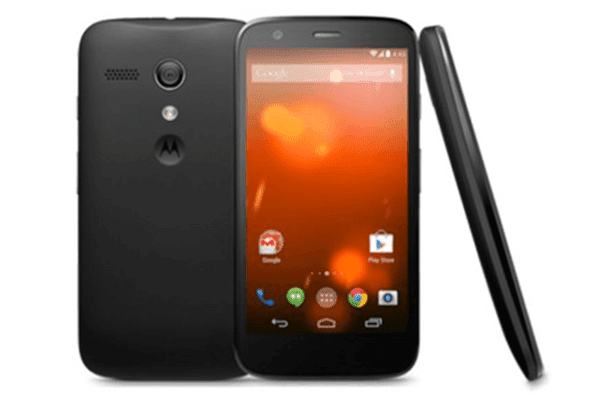
At the moment, you must be aware that leaving your phone accessible to everyone may bring you great inconvenience or immense loss. From now on, your worry will be lessened because you can follow the procedures below to set a password to your Moto G phone.
1. Tap the Apps icon on the bottom of the home screen.
2. Find and enter Settings.
3. Select Security to continue.
4. Choose Screen lock.
5. Select Password to go to the password setting step.
6. Set a password according to the requirements.
Related Articles:
- How to Set Password on Moto E
- How to Set Password on Moto XT681
- How to Set Password on Moto XT928
- Motorola USB Drivers for Android Phones
- How to Retrieve Deleted Phone Contacts from Motorola Moto G Android
Available link for download