Saturday, January 28, 2017
How to Set Password on Samsung GT I8190N
How to Set Password on Samsung GT I8190N
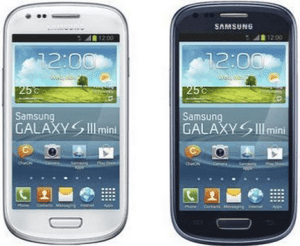
The following steps can help you efficiently set a password on your Samsung GT-I8190N phone.
Step 1: Click Apps on the phone screen.
Step 2: Select Settings.
Step 3: Tap Lock screen.
Step 4: Choose Screen lock.
Step 5: Select Password in the screen lock options.
Step 6: Enter a password composed of at least 4 characters and click Continue.
FYR, the password must contain at least 1 letter.
Related Articles:
How to Set Password on Samsung Galaxy S GT-I9000
How to Set Password on Samsung Galaxy S2 I9100
How to Set Password on Samsung Galaxy S3 I9300/I9308
Android USB Driver for Samsung
Available link for download