Sunday, November 13, 2016
How to Turn Off Safe Mode on Android
How to Turn Off Safe Mode on Android
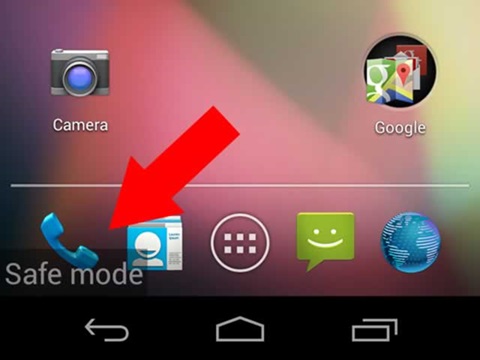
How to Turn Off Safe Mode on Android
Android is a customization-friendly and highly versatile mobile operating system, but it is always doomed by the fragmentation problem. Android fragmentation is a universal problem that is due to the diversity in various Android devices and OS versions, which makes it a nightmare to app developers. An Android app developer has to write extra bits of code to make the app compatible with wide range of chipsets and OS versions. This isn’t an issue with the iOS as the hardware and software are controlled by Apple.
Due to this fragmentation problem, some apps might act weird in few devices or OS versions. However, the worst thing is that you can’t distinguish whether the issue is from an app or system-related. Luckily, Android environment comes with a Safe Mode that helps you troubleshoot the perky problems on your device. It’s quite simple to enter the Safe mode on Android, but sometimes it’s a bit annoying to get out of it. Most people get into safe mode without their knowledge and stuck in there wondering how to get out of it.
In this tutorial, we will show you how to enter and exit Safe Mode on Android in few simple steps.
Enter Safe Mode on Android
Method 1:
- Long press the power button on your Android device to bring up the power menu.
- Now, long press the Power Off option until you see a pop-up “Reboot to Safe Mode”. Click on OK to reboot into Safe Mode.
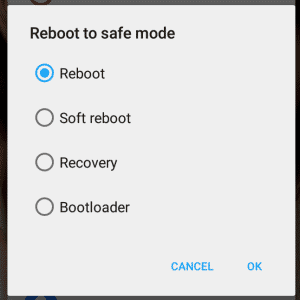
Method 2:
If you’re running on an older version of Android device, the first method might not work for you. Instead, try the below method for good chances to get into safe mode.
- Power off your device.
- Power it on again and when you see the boot logo, press and hold the volume up button until you see the Safe Mode watermark on the lower left-hand side of the display.
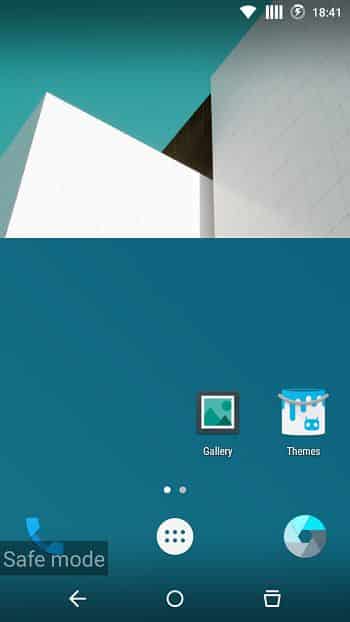
- If you couldn’t boot into safe mode still, try by pressing either Volume Down or Menu button. The key combination depends on the device make and model, so you should go with trail and error method.
Turn Off Safe Mode on Android
Sometimes, a simple reboot from Safe Mode is sufficient to get out of it. But if you are stuck in safe mode and the reboot didn’t work out for you, follow the below steps to turn off safe mode on Android.
Method 1:
- Power off your device.
- Power it on again and when you see the boot logo, press and hold theVolume Down and Power buttons at the same time.
- If this doesn’t workout, try using the Volume Up button along with Power button to get out of the Safe mode.
Method 2:
- Power off your device.
- Remove the battery from the device and wait for a couple of minutes before you re-insert the battery.
- It usually takes a couple of minutes for any residual charges to settle down. So, be patient for a few minutes before you insert the battery.
- Now, try powering ON the device.
Ideally, you should be out of Safe Mode by now. But if you’re still stuck in Safe Mode, opt for a full factory reset as a last resort.
Available link for download